

Fx2100-PIV - Fingerprint Scanner |
The Fx2100 fingerprint scanner (completely designed and developed by Biometrika) fills the large gap existing between the expensive high-quality scanners (FBI-compliant) and the entry-level systems (which do not allow robust and reliable applications to be developed). In fact, the high resolution certified by FBI according to PIV (Personal Identity Verification) Image Quality Specifications and the large sensing area of the Fx2100 scanner allow the acquisition of good quality images and a drastic reduction in the percentage of false rejections. Thanks to its powerful 32-bit Risc CPU the scanner performs directly several operations related to security; in particular, state-of-the-art encryption (128-bit) of all the information exchanged between the scanner and the PC is provided.
 Brochure (PDF format).
Brochure (PDF format). Large sensing area (13.2 x 25 mm2) and high resolution (500 and 569 dpi)
|
These features have to be carefully considered when
evaluating the quality of a fingerprint scanner. In fact, a large
sensing area improves recognition performance since a larger number
of minutiae can be detected (see minutiae)
and the overlapping area of two fingerprint images, taken in
different moments, is significantly maximized. This increases the
overall accuracy (smaller FAR) and, above all, greatly reduces the
false rejections (FRR) caused by incorrect finger placements.
Furthermore, the higher is the resolution, the more details can be
located in the fingerprint pattern. |
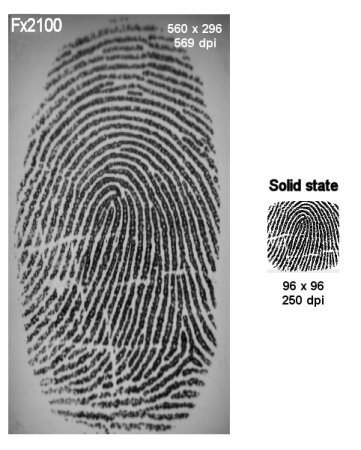
|
Automatic finger detection
Fx2100 can operate an autonomous detection of the finger presence on the sensor platen, without charging the CPU of the connected PC. A green, blinking led indicates that the autodetection is on.
Encryption
All the information in transit between the scanner and the PC are encrypted. Fx2100 implements some encryption algorithms and can follow several distinct procedures negotiated with the PC at the initialization time. 128-bit "state of the art" symmetric algorithms are used together with non-repeatable keys, to secure the communications with the PC.

At initialization time a negotiation occurs between the
scanner and the PC to set the desired encryption mode. To do so, the user
must press the small button at the back of the scanner to prevent any
"unwanted" attempt to reset the encryption mode.
Blind acquisition
Live showing the captured images is a valid help at acquisition time to better adjust the finger position and pressure. However, showing fingerprint patterns in "clear" on the screen can be dangerous from a security point of view, since:
- a virus or a worm might try to capture the images displayed on the screen
- having other people looking at our fingerprints displayed on the screen might not be acceptable in some applications
Fx2100 provides an excellent solution to this problem: the “blind” mode. The scanner computes in hardware the silhouette and the contrast of the fingerprint image and sends them to the PC for real-time presentation.


Interface
Fx2100 is available with USB 2.0 interface.
Operating Systems
USB version: Windows 98/2000/XP/Vista/7,
Linux
Smart Card
 |
The Fx2100 scanner is available also as SC version (with an integrated Smart Card
reader). The reader is detected by the Operating System as a
standard PC/SC device and can be used by every application (third
party also) to read/write most of the existing Smart Cards and
Memory Cards. Fx2100 SC is a very cost-effective solution for
applications requiring to store biometric templates on Smart Cards
released to the users (max. privacy), and in secure applications of
Digital
Signature. |
OEM Version
 |
Fx2100 is available also as OEM version (without the external cover); the OEM scanner is suitable for integrations in third party devices. However, Fx2100 OEM is not a stand-alone system and therefore requires a PC running the recognition software. |
TWAIN Driver
Fx2100 driver also provides a TWAIN interface that enables the acquisition of fingerprint images through any software that supports this standard interface. Once installed, Fx2100 can be selected as a TWAIN image source from any application that supports the TWAIN interface.



